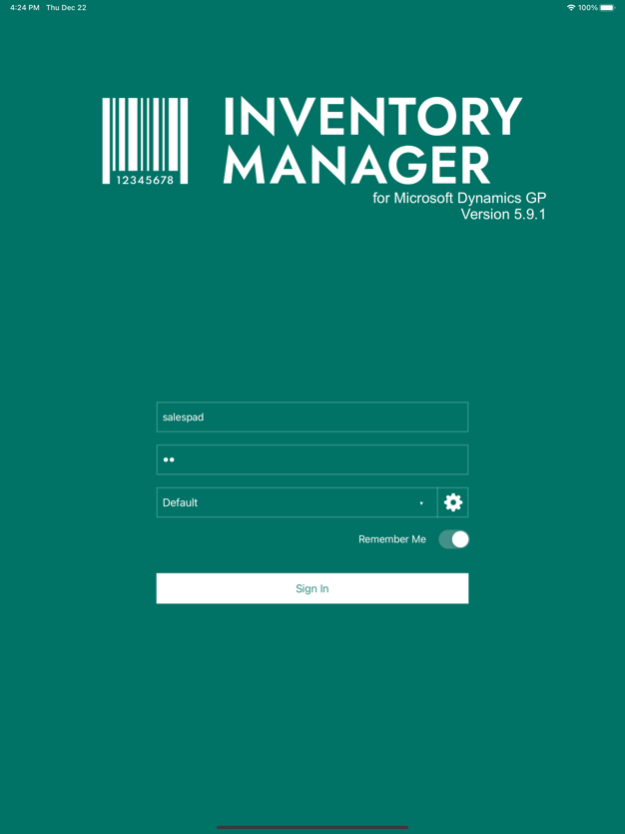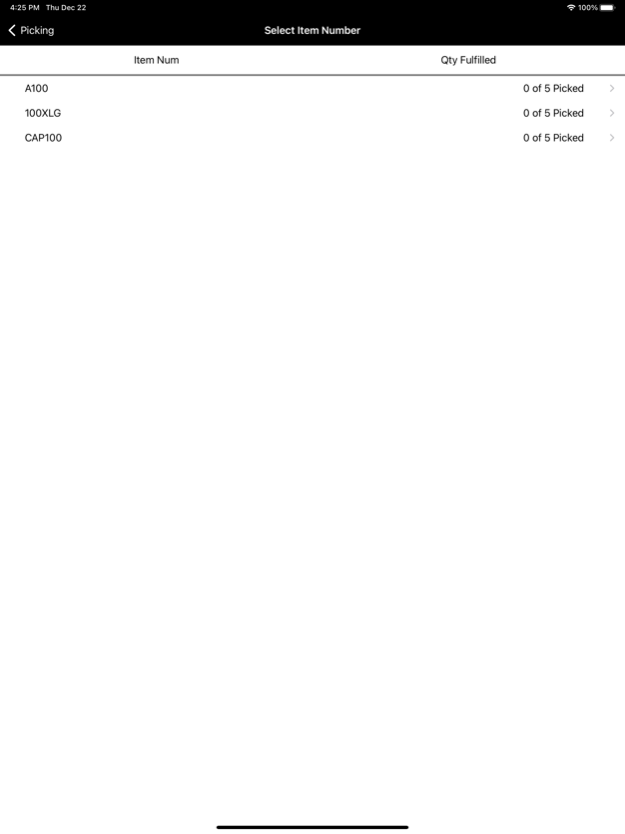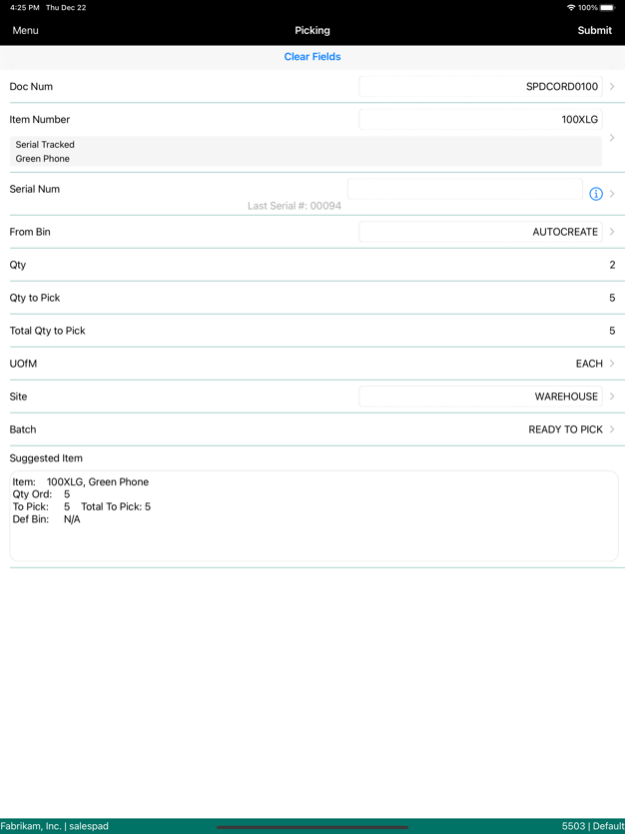SalesPad Inventory Manager 5.10.5
Free Version
Publisher Description
SalesPad Inventory Manager integrates with Microsoft® Dynamics GP to make your warehouse more accurate and efficient.
Operating on barcode scanner-equipped iOS® mobile devices, Inventory Manager allows users to execute inventory transactions. It is easy to install and configure.
Inventory Manager’s features include sales order picking and packing, bin and site transfers, purchase order receiving, stock counts, receiving and shipping confirmations, inventory adjustments and returns, in-transit picking and receiving, assembly entry, and manufacturing component picking.
Contact SalesPad, LLC dba Cavallo Solutions ("Cavallo") at 616.245.1221 or https://www.cavallo.com/ for more details.
Feb 28, 2024
Version 5.10.5
UPDATED: Inventory Lookup: If the Item Number field does not have a value, the Qty field in the Bin lookup now shows the bin's total Onhand quantity for all items instead of being empty.
FIXED: Picking: If a user selects a lot from the lot lookup and does not change the transaction's site or bin, the app will pick that exact lot row rather than any lot row with the same lot number, site, and bin.
FIXED: Bin Transfers: If a user selects a lot from the lot lookup and does not change the transaction's site or bin, the app will transfer that exact lot row rather than any lot row with the same lot number, site, and bin.
FIXED: Stock Counts: If a user selects a lot from the lot lookup and does not change the transaction's site or bin, the app will count that exact lot row rather than any lot row with the same lot number, site, bin, and date sequence number.
FIXED: In-Transit Picking: If a user selects a lot from the lot lookup and does not change the transaction's site or bin, the app will pick that exact lot row rather than any lot row with the same lot number, site, bin, and date sequence number.
FIXED: Bins: Bin lookups will now correctly report whether the displayed quantity is an Onhand quantity or an Available quantity.
FIXED: PO Receiving: The Serial Lot Scan Parse Script can now consistently set lot attributes.
FIXED: Inventory Adjustments: The Serial Lot Scan Parse Script can now consistently set lot attributes.
FIXED: Receipt Confirmation: The Serial Lot Scan Parse Script can now consistently set lot attributes.
FIXED: Picking: If the Item Number lookup fails to load results, the lookup will try to reload results each time it's opened instead of caching the empty results.
FIXED: Packing: If the Item Number lookup fails to load results, the lookup will try to reload results each time it's opened instead of caching the empty results.
FIXED: Bin Transfers: The Bin Lookup Script now has the Item Number field populated when loading data for the To Bin lookup.
FIXED: Bin Transfers: If the Item Number field has a value, the Qty field in the To Bin lookup now shows the Onhand quantity for just the selected item instead of the bin's total Onhand quantity for all items.
About SalesPad Inventory Manager
SalesPad Inventory Manager is a free app for iOS published in the Office Suites & Tools list of apps, part of Business.
The company that develops SalesPad Inventory Manager is SalesPad, LLC. The latest version released by its developer is 5.10.5.
To install SalesPad Inventory Manager on your iOS device, just click the green Continue To App button above to start the installation process. The app is listed on our website since 2024-02-28 and was downloaded 0 times. We have already checked if the download link is safe, however for your own protection we recommend that you scan the downloaded app with your antivirus. Your antivirus may detect the SalesPad Inventory Manager as malware if the download link is broken.
How to install SalesPad Inventory Manager on your iOS device:
- Click on the Continue To App button on our website. This will redirect you to the App Store.
- Once the SalesPad Inventory Manager is shown in the iTunes listing of your iOS device, you can start its download and installation. Tap on the GET button to the right of the app to start downloading it.
- If you are not logged-in the iOS appstore app, you'll be prompted for your your Apple ID and/or password.
- After SalesPad Inventory Manager is downloaded, you'll see an INSTALL button to the right. Tap on it to start the actual installation of the iOS app.
- Once installation is finished you can tap on the OPEN button to start it. Its icon will also be added to your device home screen.